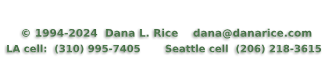|
|
Dana’s Beginning Internet Guide
For Her Friends at the City of Seattle
© Dana Rice
I originally published this guide when working as a network administrator and PC desktop support techfor the City of Seattle. Freshly infected by Unix/Internet training, I was asked to build the first website for the City of Seattle, and I began working with a great, diverse group of folks, municipal government employees building their first internet presence. Transportation engineers, police officers, human resources folks, all with the objective of helping the public. And, working for the municipal government, they needed help understanding the medium, without a budget for training. And really, there wasn't much in the way of training when we started in 1994. We learned everything off the web (See the Dr. Ice Web Development Home Page and the Dr. Ice Internet Training Page for a hotlist of where we learned, and continue to learn, about the Internet).
It is a relatively informal guide written for busy people when I installed their internet software (FTP, email reader, usenet reader, web browser, telnet and TN3270 clients, etc.) to give them a leg up and a few warning signs of common problems they might encounter. It was also the first step of web developer training. I updated it only slightly to keep up changes in the times. I still get notes from people who come across it and find it useful and entertaining. May it continue to help. :-}
This page is longer revised, it now stands as a snapshot of what our lives were like onboarding new users to internet usage in the mid-to-late 1990s. This document was never an official statement by City of Seattle Management, it was an informal peer guide among friends.
This is an informal introduction to an informal medium, the Internet. The Internet is a very broad topic with lots of nuances. In this guide, I’ll try to give you a functional overview to get started with, and then point you to many wonderful resources on the World Wide Web which have more information.
I. Intro to the Internet!
What is the Internet?
The Internet is a great big spiderweb of computers and wires and satellites and such, spanning most of the planet. It’s been around for about 25-30 years, with its roots in military organizations, educational institutions, and government agencies. There are several different ways that information is served up on the Internet, so there
are several different tools for accessing that information. The most common methods of
serving up information for Internet users are:
- Email - Electronic mail.
- Where can you send email? There are three main types of addresses you can use:
- Someone’s personal email address. The easiest way to find out someone’s personal email address is to call them and ask them. Honestly! Many people have multiple email addresses, or none at all, and the best way to find out which address they prefer you use to write to them is to call and ask them. There is no one definitive address book of email addresses. There are some interesting attempts at them, however, like these on the World Wide Web:
- Internet Address Finder:
URL:
http://www.iaf.net/
- Four11 Corporation - has over 6 million internet email address listings:
URL:
http://www.four11.com/
- search.com’s People Search page - lots of links to other search engines:
URL:
http://www.search.com/people/
If you don’t have their phone number to find out their email address, try these
sites on the World Wide Web:
- A mailing list or "
listserv " address. This is an address to a
program that takes your message and re-posts it to a list of people who are subscribed to
the list. You’ll hear about these from friends and co-workers, or read about them in the media
or on websites about your topics of interest. Once you're subscribed, email from
a listserv or mailing list will come to your personal email inbox. Some of them are just like
subscribing to a newsletter, so you’ll only get the periodic posting of the newsletter
itself in your inbox. Others are like big free-form email discussion groups, and
subscribing to them could cause you to receive hundreds of messages a day from other
people subscribed to the list. We currently are unable to send listserv and mailing
list subscription requests through our citywide email internet gateway because most listserv
programs require a certain verbage in the first line of the message in order to
subscribe you, and our gateway adds header info to the top of the message, so it
doesn’t get through. There are some work-arounds, so please contact the ITS help
line if you need to subscribe to a list service.
- Usenet News - These are like giant bulletin boards (called "newsgroups")
in the sky which people post email messages upon. Each newsgroup has a theme
(usually reflected in its title), and there are thousands of them.
If I could, I would put a big sign on all Usenet stuff that says,
"Danger! Danger!". Keep in mind when you are perusing
usenet newsgroups that you may be corresponding with experts in their fields,
or with complete idiots, or with anyone in-between. Anyone in the world with
Internet access can post to these groups, and many of them are rude. Very rude .
Do not respond to rude email, ever. It’ll only get you more rude email
in your personal inbox. Lots and lots of rude email in your inbox. (I’ll e
xplain why in a moment.) I often remind people that the internet has been
around for 25-30 years, and it has largely been the domain of geeks and nerds
with no social skills, and it is strictly and mercilessly self-policed. With this
in mind, a few rules of the road will help you. The most important rules, the
ones at the top of the list, are not there for cultural or social reasons, but
to save computer hardware from breaking . Even the ones that are social
have repercussions will lead to hardware breaking (our hardware, on the City
of Seattle's network, as well as other people’s on the internet), so please
pay attention.:
- Email rules of the road:
- Don’t "Flame". Flaming is defined as rude email. Do not berate people or be rude to them in any form of email, ( especially on usenet groups or listservs ), even if they deserve it. Yes, this is a kind of "social" rule on the internet, but the repercussions have hardware effects. The way that the internet polices itself is via flaming, so the effect of your flaming someone is that you will get flamed. Big time, by lots of people from all over the world. You might receive hundreds of rude messages from all over the world in your email inbox. This could break our hardware, our Seattle Police Department email server hardware. Please don’t flame. Be polite at all times. You are representing the City of Seattle with every word you write in email. If you can’t resist writing a rude email, save it as a draft in cc:Mail, let it sit for 24 hours or more, and then re-read it and reconsider the effect it will have on our department-wide or city-wide hardware. Please don’t flame... Please.... Remember that whatever you post to a usenet group will be seen by millions of people all over the world. Millions. I’m not making this up. Really.
- Don’t "spam". Spamming is defined a few different ways:
- Sending email to many different addresses at once, when you don’t know that the
recipients are interested in the message.
- Sending a message to a usenet group or listserv whose topic is not related to
the content of your message.
- Sending a message to more than one usenet group at a time, especially if it is
a long message.
- Sending email advertising anything.
- Sending email that you know the recipient doesn’t want to see.
- Sending email to any listserv or mailing list to which you are not subscribed.
The reason that this rule exists is because, if everyone were to send out junk mail on the internet, it would cause email servers all over the world to bog down and break. And again, the way that the internet polices itself is via flaming, so the effect of your spamming is that you will get flamed... by lots of people from all over the world. Hundreds of rude messages from all over the world in your email inbox. This could break our hardware, our City of Seattle email server hardware. Please don’t spam... Pretty please....
Another big deal these days is how much spam anyone with an email address gets these
days. A good rule of thumb is to never respond to unsolicited email, especially advertisements,
especially if they say, "Reply to remove yourself from our mailng list." Most of the
time, those reply messages do not really remove you from the list, but are a trick to
get you to confirm your email address exists, and replying will mean that your address
not only remains on the list that meant you got the message, but new lists once your
address is confirmed. Also, a lot of times advertisements are sent through unmonitored
accounts. Your best bet to dealing with spam is to ignore it. If you want to do more,
you can try to contact the ISP of the party who sent it to you and complain. For more
ways that you can help police spam in the internet, go to your favourite
search engine and type "I hate spam." (Yes, I'm serious. :-} )
Another common tool that can help you if you receive flames or spam is creating a "kill file".
This means setting up a "rule" in your email reader so that mail from a particular sender, that
you know is just going to be unsolicited garbage, can be automatically redirected to your
trash bin or to a place that you don't have to see it until you have a comfy chair, a cup of
coffee and the luxury to get really mad. ::sigh:: Call the IT Helpdesk if you'd like details
on how to set up rules in our City of Seattle email programs.
Another big source of spam is certain websites. Some of them log the return address in your
browser configuration settings, and put you on a mailing list of their "customers", not even
knowing if you came to their site by mistake or design. Some folks avoid getting spam by putting
bogus addresses in their web browser settings, like dontspamme@real.address.in.sig.file. This
helps when you're on usenets, too. If your real email address is in your signature file so that
people can get hold of you, your return address in your browser can be bogus. Remember you've done
this, though, in case you expect a professional colleague to respond to you and you're sending
email from your web browser. You do want to get legitimate mail.
One suspect in websites that gather addresses is any site where you actually
manually give your email address for a free service, like those online greeting card
sites and such. It's a good idea, whenever you type your email address into a web form,
to look for a box that says "Send me stuff.", or some such thing, and make sure it isn't checked.
The good sites will give you a choice, and you need to make sure you know that you have it.
You can always refuse to fill out a form that doesn't give you a choice.
Unless you are a detective in the Vice squad and have a business reason to investigate, please
just immediatelyt delete any spam you may receive as advertisements for pornography, unless
they are ads for something that is illegal adn should be reported as a crime, like child
pornography. If you receive child porn ads, contact the vice squad of the police department
and they will investigate it as a crime. Viewing anything pornographic on your computer screen violates the City of Seattle Hostile
Work Environment policies (this topic to be treated later in detail).
Finally, many of us routinely receive stories, poems, anectdotes, and virus warnings in email
that are not the original writing of the sender. It is very common to receive very serious-
sounding warnings and things that look like political action notices.
Most of these warnings are
not real. Many of them have been cirulating around the internet, preying on the sensitivities of
new email users, for decades. Do not forward them to anyone until you have checked to see if they are
known hoaxes or urban legends. Some websites to check are these:
- Snopes.com - See if that alarming message is just a scam
- http://www.snopes2.com/
- CIAC Internet Hoaxes Page - More on scams
- http://hoaxbusters.ciac.org/
- Urban Legends Archive - See if that forwarded story is known to be bogus
- http://www.urbanlegends.com/
- Lurk before posting anything.
Lurking is defined as reading the things that other people post in usenet groups or to listservs before you post anything yourself. Many usenet groups have been abandoned by the original makers of the group and the group currently has nothing to do with the title of it. Some old abandoned usenets get taken over by "flamers", people whose sole endeavour is to set up a space in which to be rude.
Really, really rude. This is why it’s a good idea to "lurk", read the things that other people post to a group to be sure that it’s where you want to be. If you find something offensive or you find the group not what you expected, leave. Don’t get involved in the discussion, as this will amount to spamming and get you flamed. Keep in mind that when you post to a usenet group, millions of people all over the world will see your message. There are people with nothing better to do than cruise the usenets looking for any message with a return address of a government employee. (In our case, anything that ends in "@ci.seattle.wa.us". ) So , if you post about your boat for sale using your city account, the public will know about it. If you post something as a joke, the public will know about it. If you post something stupid, the public will know about it. If you post something brilliant, the public will know about it. Not only that, they will view you as a representative of the City of Seattle when you do these things... Please, only post if you absolutely have to, and make sure that you include a disclaimer in the message if it isn’t an official position of the City of Seattle, WA, USA. Speaking of which:
- Always use disclaimers.
The City of Seattle’s official Internet Acceptable Use Policy requires us to put a disclaimer at the end of every message we send over the Internet that is not an official position of the City of Seattle. That disclaimer can be in a "Signature file", a simple ASCII text file that you import in to your email that has standard information, like your name and email address (for the benefit of people whose mailers don’t show them these things), and the disclaimer, which should read: "Opinions expressed are my own and not necessarily those of the City of Seattle." (I know, you’re thinking, "Duh.", but it really does keep the City out of legal trouble. Most companies require these things. You’ll get used to seeing them on other people’s email. Mine is a slight variation on the theme. It says, "Opinions expressed are not necessarily my own, nor are they those of the City of Seattle." ::chuckle:: I know, I should get out more... :-) ) Call the helpdesk if you need help making a signature file in your email reader.
- Read the FAQ.
An FAQ is a list of Frequently Asked Questions. Do a search
on the messages in a group of interest and find out where the FAQ is, and then go read
it. It might be on a WWW site, or a telnet site, or it might be periodically posted
to the group. As a last resort, you can post a message to the group asking where the
FAQ is, but only after you have "lurked" for awhile to be sure that the
topic of discussion and the tone of the conversation are things that are compatible
with your business objectives for participating in the group.
- Learn to read and use emoticons.
Emoticons are ASCII text representations
of sideways faces that are used in email to indicate intent. They can be the difference
between someone taking your message as funny, or as a flame. Sarcasm rarely reads as
intended, for example, so it’s best to emphasize your intent. It’ll also help you to
read other peoples’ intents. Here are some examples of emoticons (remember to look
at them sideways):
- :-) simple smiley face, used to indicate a light mood to a statement
- ;-) a winking smiley face, used to indicate sarcasm or joking
- >;-> an evil or treacherous face
- 8-) a face with glasses
-
:-D a big grin!
- :-P sticking it’s tongue out to indicate yuckiness...
Well, you get the idea! There are several sites on the World Wide Web that
show examples and decoders, but people are usually pretty creative... Just be sure
you’re able to be understood. Using too many emoticons will confuse your audience
to the point that the effect will be void.
- Don’t use return receipts on Internet email unless it’s a legal requirement.
Return receipts constitute a form of spamming and just take up bandwidth on mail servers. They are generally regarded as banned on the internet, and some mail servers won’t do them at all. And, if they interact with someone's vacation rule, it creates even more problems. My advice is just don't use them unless you need legal verification that a message was received.
- When replying to a message from someone else, include just enough of the text
of their original so that they know for sure what you are responding to.
But,
don’t include more than you have to for this purpose. The balance that you want to
strike is that they will understand what you’re responding to, and that your message
won’t end up being too long.
- Put a (LONG) tag in the subject line of messages that are more than a couple
of screens long.
Keep in mind that some email servers have limits on how big a
message they will let through, so your associates at other agencies may not get your
message if it is bigger than their server’s limit. (In the City’s case, no
attachments bigger than 4M are allowed through. Anything bigger than that,
and you need to use FTP to get or send the file.) Also, keep in mind that
some people’s Internet Service Providers (ISPs) charge them email fees based onthe size
of their incoming messages, so long messages may cost your friends and associates money...
- Remember that email is not secure and is often not very swift.
Email
on the internet is not secure. When any message gets sent out over the internet,
it gets broken up into little packets, and each packet may take a different route
to its destination. Once all the pieces of the message arrive, the message is then
delivered. If any of the pieces do not get there, it may never arrive. Or, it
could all arrive at the destination in seconds. Also, keep in mind that any email
adminstrator with free time can view your messages. (I once worked for a company
that had a night computer operator who was not burdened by excessive ethics or
demands on his time, and would spend long hours reading other people’s email.
If he found something interesting, he might print it out and pass it around the
office.) Keep in mind, too, that your message might get mis-directed or forwarded
to people you don’t know. All the more reason to never flame, spam or carry on
confidential conversations via email.
- Do not forward any message you receive without the permission of the author.
Just a courtesy point, but a good one to follow. Once you ask their permission,
they’ll be more likely to ask yours.
- Use Capital Letters sparingly.
Messages in all-caps are meant to be
screaming. If you mean to scream (ie: to flame...), then this is appropriate.
However, if it isn’t your intent, then be aware it may be interpreted as yelling
and rude unless the intent is clearly not rude. Just use mixed case to avoid the
problems.
- The World Wide Web (or "WWW")
- This is the most recently popular portion of the Internet. It supports graphics, audio, video, and the software we use to access it can be a front-end to virtually any application. The software that you would use is called a "web browser", some of which
include Mosaic, Netscape, and Internet Explorer. Some City of Seattle web sites include:
- The Public Access Network ("PAN") website: URL:
http://www.pan.ci.seattle.wa.us
or
http://www.cityofseattle.net/
- The City of Seattle Internal Website ("In-Web"): URL:
http://inweb.ci.seattle.wa.us/
(This is only viewable if you are a City of Seattle employee reading this from your office computer.)
There are so many resources on the internet which offer training on the Internet in general, and the World Wide Web in particular. I have links to some of those places on my personal website at this URL:
http://www.danarice.net/training.htm. This has links to all sorts of Frequently Asked Questions (FAQ) lists on the WWW, and some resources like the library’s free classes on internet-related topics. I encourage people often to go out and get a feel for the potential of the WWW. It has an amazing future for programmers and publishers, for example. Instead of several different pieces of application software running on a desktop PC, we can just write an application on a web site and install one piece of software to access many applications. If we have a brochure that reference other publications, and those publications are already published on the web, we can just put in a hypertext link to that document right from the relevant piece of text. Cool. Very, very cool. The potential is astounding. So is the impact to an organization's business processes. When we went to putting City job postings online, our personnel department went from receiving 10 or 20 resumes per job to hundreds, from all over the world. Woo-hoo!
- Telnet - A terminal emulator. This access method usually requires a login and
password, and then what you see is the same as what you would see if you were physically
present at the machine you are logged in to. It is an active connection. A couple of
useful telnet sites are:
- The Seattle Public Library: spl.lib.wa.us login using your library cue card number and choose the default VT100 terminal emulation whe you enter the library card catalogue.
- The Public Access Network bbs: pan.ci.seattle.wa.us
- The King County Library: king.kcls.lib.wa.us
Whenever you get a telnet account, just be sure to look around for the usage guidelines.
Telnet site admins can get cranky, and it's pretty easy to look like a hacker to them by
mistake. Look for a "Read Me" or a "Guideleines for Use" Heads up!
- TN3270
- This is also a terminal emulator, but for accessing IBM mainframe
computers.
- Gopher
- Information served up in menu format, not usually requiring a login
and password. Each time you "surf" to a new machine, you get that machine’s
menu of options they are offering you.
- FTP
- File Transfer Protocol - a method for moving files around between computers. The official City of Seattle Internet Acceptable Use Policy requires that all files downloaded be scanned for viruses. In the Police Department, our network administrators recommend that any file that you want to download that is over 1 Meg in size should be downloaded by ITS staff. We have experienced some problems with people FTPing huge files, running our server out of disk space and bringing the entire department’s network down. Please don’t break our hardware and interrupt everyone’s work. Please let us download files for you. We’ll put them in a safe place and check them for viruses. If you’re asking yourself, "When would I ever want to do that?", it’s usually because someone calls a government agency looking for a publication. That agency might say, "Okay, send us a check for $20 and we’ll ship it to you in six weeks and kill three trees to do it, or... do you have FTP access?" and you can say, "Yes I do!" Then you would get from the agency personnel:
- The FTP address (the machine name on the internet)
- The login name and password for the site
- The file path to the document
And then you call the ITS helpdesk and ask for us to do this for you! No big deal! Cool?
For those who receive FTP accounts to any machine, inside or outside the firewall, it is very important to know the rules of that site. Look around when you log on for a "readme" file, or some such thing. It can contain info on where to find the file you want, and how to avoid getting your account yanked for misconduct. FTP is the most common way that people get their files onto their websites, so if you get an FTP account for this purpose, it is important to know the criteria under which you are allowed to keep the account, and under what conditions it can be revoked. If you are doing any CGI or ASP programming, it is possible to break a web server with bad orexperimental code. In the City, we designate "webmasters" as people who have responsibility forfinal testing and review of any page that goes out to a webserver, because it is a shared server and we want to protect our site and other departments'material from damage. Please be careful. Once you start using CGI, ASP or even some kinds of javascripting, you are graduating to real programming, and you should be developing in a realsoftware development environment. Everything you code should be tested thoroughly on a machineof the same type and configuration as the production web server you're porting to.
If you are using FTP to your ISP, be sure that you know information like your disk use limits, what sort of file management habits you are expected to use, and whether or not FTPing directly to your personal file space is even possible. On many ISPs, it isn't, and users are expected to only use FTP between remote sites and
their local hard drive.
What the internet is not:
One point of confusion for a lot of new folks to the internet is what isn’t on the internet. The Internet is
not a commercial online service, like America Online, Compuserve, Prodigy, or the Microsoft Network. Those companies offer services online to people who have subscribed to their services, and then as an added bonus they have portals to the internet. Most of their services (like chat rooms, etc.) are not available to people on the Internet who are not subscribers to their particular service. They all have websites that are available to the public, but they also have subscriber-only services. They sometimes charge a fee per month, and then per-minute usage charges, and these could get extremely expensive. The fee structures in recent years have changed, and they are many and varied. They used to be, and can still be, the most expensive way to get Internet access. They can also be the most readily available, well-known to the general public, and easiest to use for non-geeks. Just keep in mind that our Internet access at the City of Seattle does not include subscriber services for these online services, so we do not have access to chat rooms or expert forums at AOL, Prodigy, Compuserve, etc..
What does my internet usage cost the city ?
The city’s internet connection is on at all times. We don’t require modems at the PCs, and there are no per-minute usage fees. The city pays a flat fee to our Internet Service Provider (ISP) for our connection to it from the city-wide backbone network.
How can I get in trouble on the Internet?
First, the fastest way to get in to trouble is to spam, flame, or do anything non-business-related on a usenet group. Again, remember that when you post anything on a usenet group, it will be seen by millions of people all over the world. Those people might be our taxpayers wondering why you’re posting a recipe using government equipment. They might wonder why you’re asking for nude pictures using your government account. They might do something about this. Read the City’s Internet Acceptable Use Policy when you get a chance. It’s accessible on the In-Web site at:
http://inweb.ci.seattle.wa.us/dpac/iau5-2.htm
Another way to get in trouble is to go out surfing sites that might create a hostilework environment. Remember that your computer is the property of the City and its use is of interest to your co-workers. If you create a situation where you are looking at offensive materials on your screen, and someone walks by and finds the material creates a hostile work environment for them... Well, you get the picture... Also keep in mind that every time your browser brings up certain kinds of picture files, it makes a copy of the file on your hard drive, and your friendly local computer technician will probably find it when they are doing maintenance, and be forced to do things they find unpleasant, like look at those pictures and be grossed out, and like get your management involved in an issue. Let me just share that your average friendly local computer technician hates this part of their job. Ickplttplplthht! Please don’t make them suffer. I speak for all of my fellow geeks when I ask you to please use your machine for business use only. The geeks don’t want to be involved in management issues, honestly. If it were up to us, we would have no more say in what happens with the machine than the quartermaster has to do with what you write on a pad of paper that you purchase from them, or than Telephone Services has to do with how many personal calls you make on duty. Honestly, it’s a management issue how you spend your time. But, there are certain things that are different about computers, and we hate that. Please don’t make us do gross stuff, okay? If you find yourself looking at something objectionable by mistake, quickly hit the "BACK" button on your browser and get the heck outta there. It’ll still be in your recent site history on your browser, but your co-workers won’t have to look at it when they walk in to chat. And, you won’t have to look at it if it was unintentional. Cool, huh? (I’ll say... ::whew::)
Another way to get in trouble is to download files with viruses in them. This is mostly a problem for executables and Word documents, but it’s best to be careful of anything. Again, please put in a helpdesk call for FTP transfers of anything bigger than 1M. When in doubt, call us, okay?
Again, be sure to check out that above-referenced training page on the In-Web, and enjoy using your new tools!
Hope this helps! Happy happy joy joy!
- Dana
:-D
Dana Rice, Systems Analyst
City of Seattle, WA, USA
© 1996, last revision 7/2001
This document is no longer revised, and stands as a snapshot of what our lives were like onboarding new users to internet usage in the mid-to-late 1990s. This document was never an official statement by City of Seattle Management, it was an informal peer guide among friends.
Back to top of this page
The Ten Commandments of Computer Ethics
from the Computer Ethics Institute
1. Thou shalt not use a computer to harm other people.
2. Thou shalt not interfere with other people's computer work.
3. Thou shalt not snoop around in other people's files.
4. Thou shalt not use a computer to steal.
5. Thou shalt not use a computer to bear false witness.
6. Thou shalt not use or copy software for which you have not paid.
7. Thou shalt not use other people's computer resources without authorization.
8. Thou shalt not appropriate other people's intellectual output.
9. Thou shalt think about the social consequences of the program you write.
10. Thou shalt use a computer in ways that show consideration and respect.
Back to top of this page
|


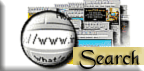 Dr. Ice's
Dr. Ice's